The secondary domain which can be hosted on your cPanel is known as addon domain. The URL of an addon domain appears like a primary domain, but in terms of file structure it is similar to the subdomain. But before you create an addon domain in cPanel, make sure that the domain is registered and the DNS servers have been propagated.
Follow the steps to create an addon domain.
Login to your cPanel
Reach and click “Addon Domains” within the “Domains” category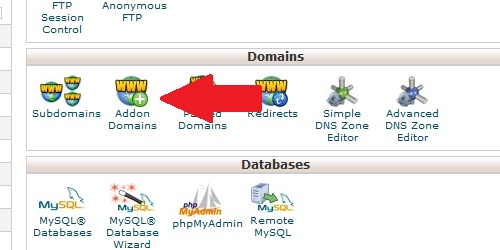
Provide the required information in the fields below to “Create an Addon Domain”
New Domain Name: Enter the addon domain name without including http or www
Subdomain/FTP Username: Create a username to login the new domain
Document Root: The field will automatically be populated when you fill the “New Domain Name” filed
Password: Provide the password to login
Password (Again): Repeat the password and confirm it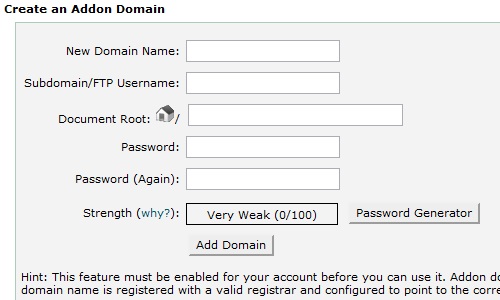
Click “Add Domain” to complete the process of creating an “Addon Domain”

