Databases are important to run several complex application structures over the web, the following steps will help you create MySQL database from your cPanel.
Login to your cPanel
Click on “MySQL Database” within the category of “Databases” in your cPanel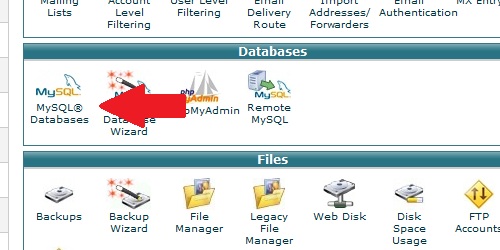
Enter the name of the new database under “Create New Database” section
Click “Create Database” to finish the process of creating a new MySQL database successfully, the newly created database will start appearing in the “Current Databases” table

