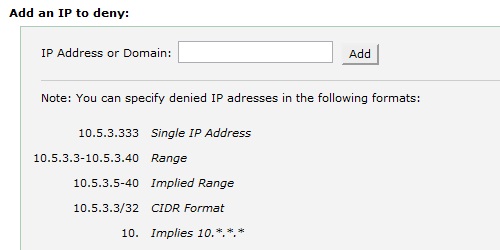How do I block an IP address from accessing my website?
Sometimes you really want to block some spam visitor or annoying site scrapper from accessing your website. The most appropriate way to do this is to block the IP address of that particular annoying user. Follow the steps to block an IP address from accessing your website.
Login to your cPanel
Reach “IP Deny Manager” in “Security” category (See the following Image)
From here you can block an IP by providing the IP or IP range in the field “IP Address or Domain” 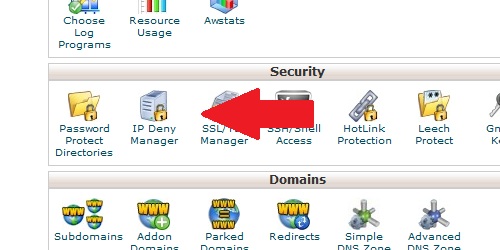
Click “Add” to add particular IP or range to block list